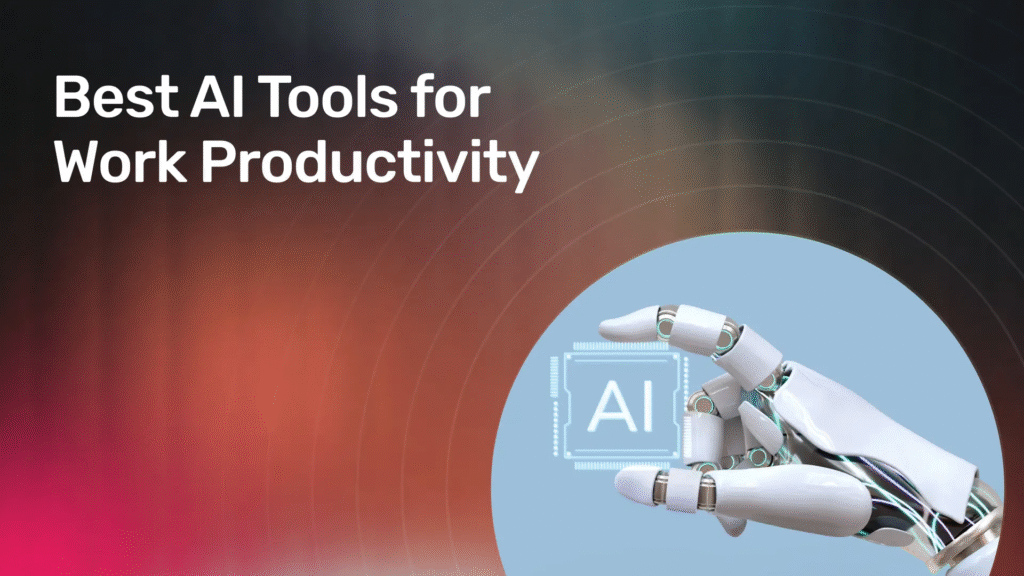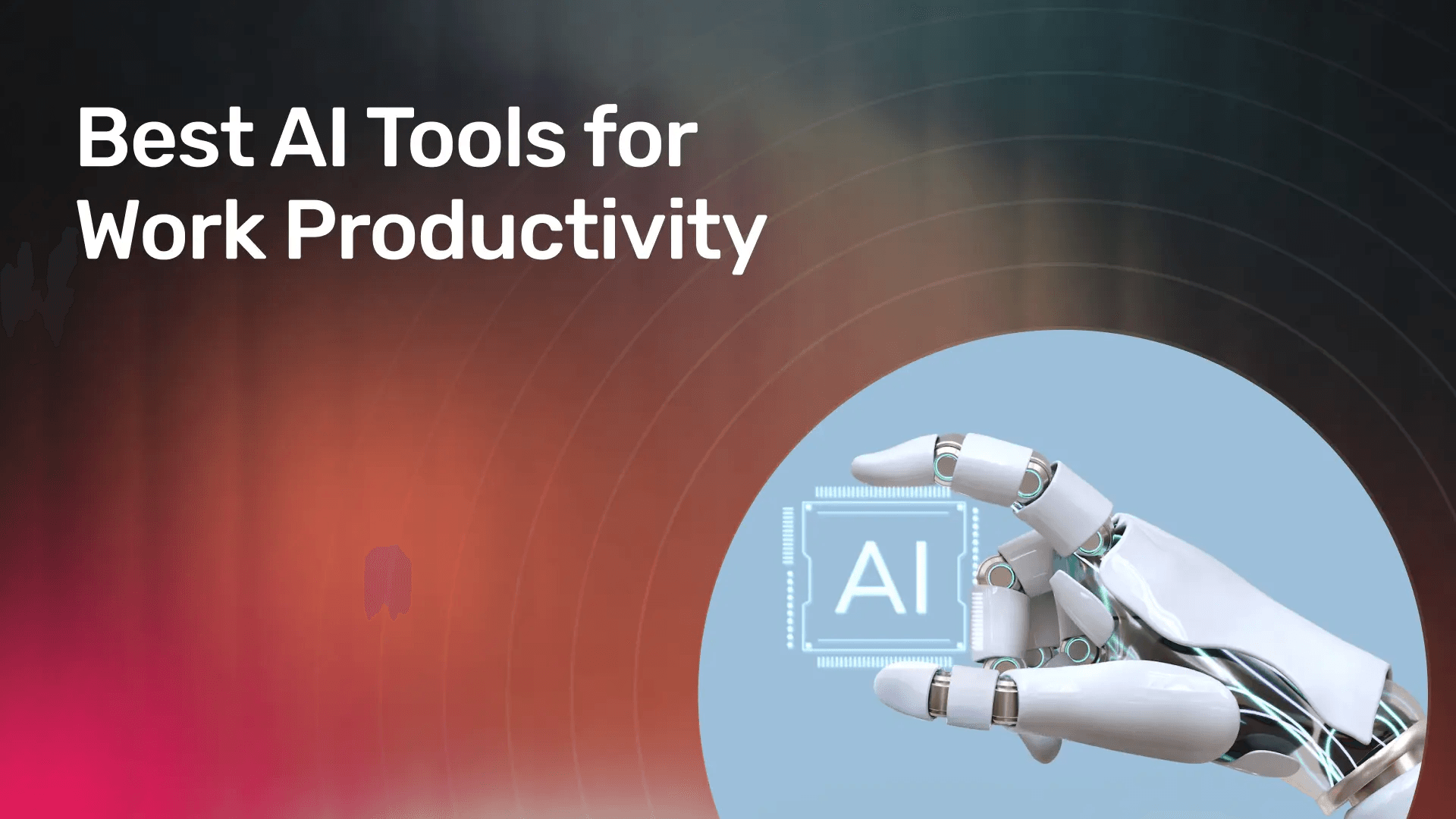Discover the top 7 AI tools every remote worker needs in 2025 to boost focus, automate tasks, and save time. Perfect for freelancers, entrepreneurs, and hybrid teams.
Table of Contents
7 Best AI Tools to Skyrocket Remote Work Productivity in 2025
Remote work isn’t just a trend—it’s the new normal. But with the rise of home offices, distractions are everywhere. The good news? 2025 has unleashed a wave of AI-powered tools designed to save time, streamline tasks, and help remote workers stay laser-focused.
Whether you’re a freelancer, digital nomad, or hybrid team member, these 7 AI tools are your productivity sidekicks.
🧠 1. Notion AI – Your Second Brain
Why it’s a game-changer:
Notion AI helps you automatically summarize meeting notes, create outlines, generate blog posts, and even brainstorm ideas—without leaving your Notion workspace.
Best Use Case:
Project managers, content writers, and remote teams.
Prompt Example:
“Summarize this 1,200-word meeting transcript in bullet points.”
💬 2. ChatGPT (GPT‑4.5 or GPT‑5) – Your Personal Assistant
Why it’s a game-changer:
From writing emails to solving code bugs, ChatGPT saves you hours of manual work. With the new GPT-5 plugins and voice assistant, it’s like having a 24/7 genius teammate.
Best Use Case:
Writers, developers, solopreneurs, and startup founders.
Prompt Blueprint:
“Write a friendly email to a client requesting a 1-week extension on a project.”
📂 3. Motion – AI Calendar That Plans for You
Why it’s a game-changer:
Motion uses AI to automatically plan your day, prioritize tasks, and adapt your schedule based on real-time changes. Think of it as an AI executive assistant.
Best Use Case:
Busy professionals juggling multiple meetings and deadlines.
Bonus:
Integrates with Google Calendar and Zoom.
🧾 4. GrammarlyGO – Smarter Than Spellcheck
Why it’s a game-changer:
Beyond grammar correction, GrammarlyGO now rewrites full paragraphs, tones emails professionally, and even suggests clarity edits using generative AI.
Best Use Case:
Remote employees sending client emails or reports.
Prompt Example:
“Rewrite this email to sound more confident and persuasive.”
💻 5. Krisp – The AI That Silences Noise
Why it’s a game-changer:
Krisp uses AI to remove background noise during calls—barking dogs, crying kids, traffic—you name it. Essential for remote meetings and Zoom calls.
Best Use Case:
Anyone working from home in a noisy environment.
📊 6. Otter.ai – Auto-Transcribe & Summarize Meetings
Why it’s a game-changer:
Otter records Zoom calls and transcribes everything in real-time. It also generates smart summaries, highlights key points, and creates action items automatically.
Best Use Case:
Managers, team leads, and content creators.
🔗 Otter.ai
📈 7. ClickUp AI – Organize Tasks, Docs, and Ideas
Why it’s a game-changer:
ClickUp now includes powerful AI to help you write tasks, build SOPs, and summarize updates. It’s perfect for running a full remote team or freelancing business.
Best Use Case:
Agencies, remote teams, and freelancers managing multiple clients.
🔍 Why These Tools Matter in 2025
- Time = Money: AI tools save hours each week, directly increasing your productivity.
- Focus: No more jumping between apps—these tools centralize your work.
- Automation: Menial tasks like summarizing emails or organizing your schedule are done for you.
🧩 Pro Tip: Build a Remote Work AI Stack
Combine these tools for maximum efficiency:
- Use Notion AI + ClickUp for project management
- Pair Krisp + Otter for crystal-clear, transcribed meetings
- Use Motion + ChatGPT to plan your day and write content fast
7 Best AI Resume Builders in 2025 (Free & Paid Options)
🔚 Final Thoughts
AI isn’t replacing remote workers—it’s empowering them. In 2025, the smartest professionals are the ones who learn how to delegate to AI. If you want to earn more, stress less, and stay ahead, now’s the time to build your AI productivity toolkit.